How Recruiters Increase Site Accessibility + Job Seekers
Jul 25, 2022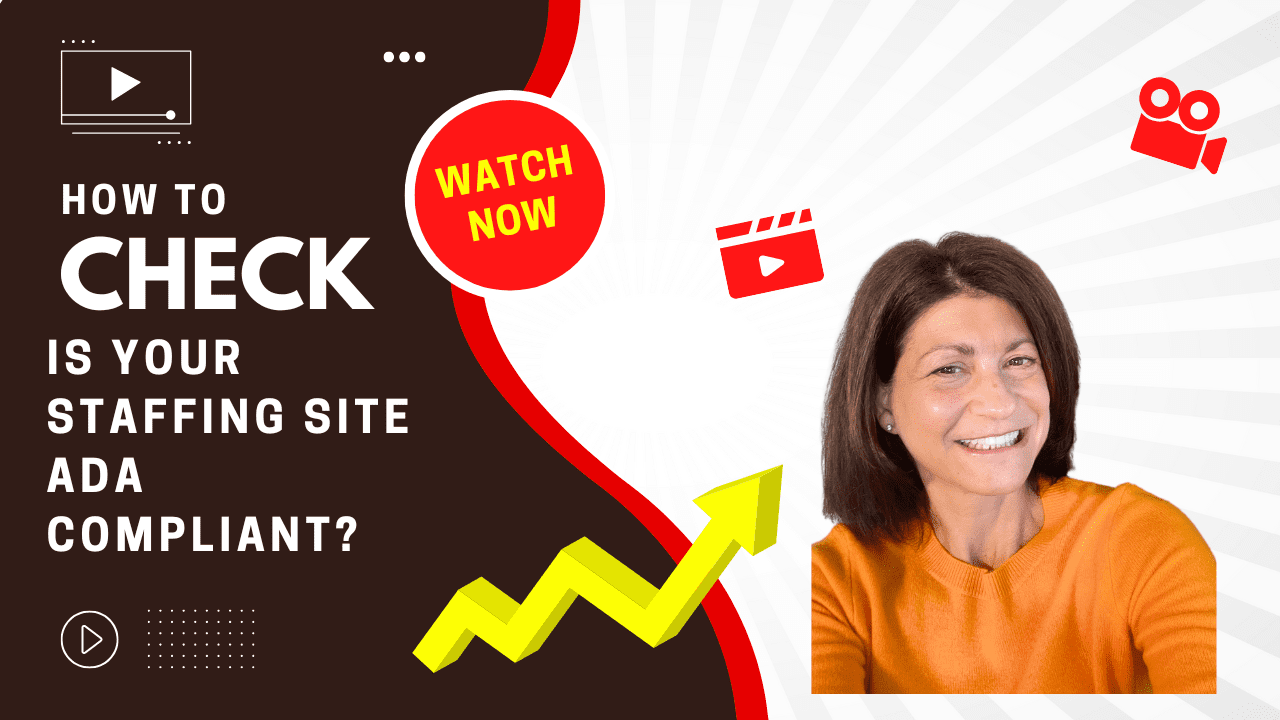
By Janet L Bartoli | July 26, 2022 | Business of SEO
How Web Accessibility & SEO Impact Your Staffing Site
Many businesses that have an internal legal team will likely have meetings or discussions with the website development teams about website compliance.
What many legal teams fail to recognize is that the SEO team, or SEO that oversees the company website should also be included in that discussion.
Hot Tip: Google doesn’t just crawl sites looking for keywords and measuring load times. It assesses how accessible a site is as well.
In the video below I outlined three additional ways to ensure your website is leveraging the most important methods to determine its ADA compliance, and how to check to make sure your site is.
What is SEO Accessibility and How Does it Impact Your Staffing Agency Website?
A primary concern for every staffing or recruiter is to ensure their website, or digital content, is accessible to everyone. Generally, this area of responsibility falls on either or both shoulders of the web development team and your legal team.
But, while it is highly important that those teams keep your digital assets all accessible and compliant, so too should the person overseeing your SEO.
In the SEO world, “web accessibility” isn’t usually the primary topic of conversation, especially when it comes to working with their clients. But it should!
In fact, here at BCG, we always have as part of our Sprint 0, a web accessibility audit to make sure the site our client wants us to optimize, is accessible and compliant before we begin any work.
What is Web Accessibility?
It ensures all users are able to perceive, understand, navigate, and interact with a website and encompasses all disabilities which may affect how a user experiences your website.
This includes auditory, cognitive, physical, neurological and visual. When we talk about being accessible to those with disabilities, it also includes those that might also include “situational impairments” such as
- People that are unable to play loud audio
- People with limited internet connections
- People that are unable to visually see the entire website due it some elements blocking the content (or forcing them to pinch and resize using their hands on a mobile device for example).
The Best Way to Know How Accessibility Helps ALL Users is to check that Your Site:
- Can easily navigate the entire site
- Have an overall positive user experience (they can get and access all pages without difficulty)
- Easily navigate from one area of the site to another without issue
What is User Experience?
If you have an inaccessible website, you can bet that will negatively impact your user’s experience. Having a good user experience does positively influence or assist your website’s performance and overall SEO capabilities.
For those that use screen readers, you need to understand the biggest grievances they experience.
Things like:
Insufficient color contrast
- Data tables not accurately marked up for screen readers – Screen readers, unfortunately, cannot access data tables with more than one level of row or column headers.
- Inaccurate or absence of text alternatives for images
- Missing WAI-ARIA attributes – Developers use Web Accessibility Initiative (WAI) Accessible Rich Internet Applications (ARIA) to build interactive content like sliders, accordions, and drag and drops. If incorrectly implemented, you could risk that interactive content interfering with those who rely on speech instructions or screen readers for web navigation.
Want FREE Access to Setting Up Your Business SEO Program?
Get FULL access to hours of video on demand training – Click the button below!
What Are the Legal Implications?
While I am NOT a lawyer, I have worked with many throughout my career, and they have, in no uncertain terms, informed my team and me about the need to be ADA compliant.
In fact, during some time with one of my corporate employers, I would meet at least monthly with the head of the legal team to discuss and outline any areas of the website that was out of compliance.
I would work with our developers to get each of these areas corrected on a regular basis. It was in fact, a very thorough process we developed.
In the U.S., website accessibility is covered under the Americans Disability Act (ADA), which was first introduced in 1990.
For those in the EU, there is the European Accessibility Act which was introduced in 2019.
Just in case you thought these infractions were targeting some smaller, lesser known websites, I can share with you a few of the top 10 ADA lawsuits that, you can see for yourself, include many well known brands.
Burger King:
- Lawsuit against Burger King by a visually impaired woman, who according to this plaintiff, was “not fully accessible to her and other visually impaired individuals”
- There were no alt-text tags listed therefore, these users were unable to access basic information on Burger King’s website
Harvard University:
- This well known and prestigious educational institution was sued in 2016 because their websites failed to make their massive, open online courses, and guest lectures and all other video content accessible to deaf individuals.
- They failed to provide captions for their online content.
The Biggest Factors or Areas that Overlap Between SEO and Accessibility
- Page Titles – These are still one of the biggest benefits to a well optimized page from an SEO standpoint. Screen readers rely on page titles to help explain to users when they are navigating between pages
- Headings – Generally the main focus of using heading tags (H1 – H6) helps further define the structure of the page. Just like search engine crawlers, assistive technologies are used to quickly navigate a page and move to a particular section of the content.
- Sitemaps – Useful for users to find content they are looking for, especially if the site has a complex navigation. Sitemaps also help search engine crawlers find links to other pages in the site, especially helpful for newer pages in a site that may not have many links pointing to them.
- Anchor Text – Used to describe content on a page that its linked to. Screen readers will tab through a page to inform the users when a link has been found before announcing the anchor text. If the user decides this could be helpful to them, they will hit enter to access the link. Anchor text helps search engine crawlers learn about other relevant content through a link, and the more descriptive the link, i.e. describing the actual content to be read, the better. This is yet another reason to avoid using “click here” as your anchor text.
- Alternate Text – One of the MOST well known accessibility elements, the “alt text” is mostly used inside an image to describe the actual image. Alt text is read aloud by screen readers. This is why its not a great idea to stuff your images with random keywords, or use of generic naming conventions. Search engines can read alternate text and your images can be found in image search. Great for SEO and great for accessibility and well within the control of the developer or owner of a website.
Helpful ADA Resources:
If you’d like other additional resources to help determine the accessibility of your website, check out the list I have provided below:
- What is the ADA?
- The Google Chrome Lighthouse Extension
- Web Accessibility Tools
- Video Caption Software – Rev.com, YouTube and DivXLand Media Subtitler
- WAVE Evaluation Tool developed by webAIM.org provides visual feedback about the accessibility of content.
To Summarize Accessibility
Try to avoid seeing accessibility as something else to add to your to-do list, and instead look at it as another way to expand your rapidly growing audience of website visitors. Trying to reach as many people as possible should be the goal first, followed by making sure the search engines are able to access and index that content.
Terms & Conditions I Privacy Policy
[email protected] | +1 703.672.3200
© All Rights Reserved 2024


